AR Accounts Receivables Aging
TodayPayments.com is the trusted
payment automation platform for businesses ready to upgrade how they
manage Accounts Receivable Aging. We specialize in digital
invoicing solutions, SMS and email notifications, and seamless batch
processing with ISO 20022 compliance. Whether you're a merchant,
bookkeeper, or finance team, we empower you with free, ready-to-use
templates and tools to simplify invoicing, reduce payment lag, and
reconcile faster. At TodayPayments.com, your overdue invoices
don’t stand a chance.
AR Aging Made Easy with Digital Invoicing & Messaging
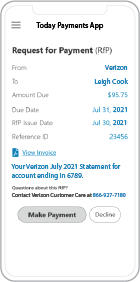
Managing overdue invoices and improving cash flow
visibility is critical for any business. Traditional methods of
tracking Accounts Receivable (AR) Aging often involve
time-consuming manual work and fragmented communication. But with the
rise of digital invoicing, SMS notifications, and batch
uploads using ISO 20022 messaging, businesses can streamline the
entire AR lifecycle. From the moment an invoice is sent to the moment
it's reconciled with the bank, TodayPayments.com empowers
payees to take control using automated workflows, smart templates, and
rich data formats—completely free.
Accounts Receivable Aging (AR Aging) helps
businesses monitor outstanding invoices by age brackets (e.g., 15, 30,
60, 90+ days). By combining AR tracking with modern digital
invoicing tools, you can now:
- Send invoices through SMS, email, or text
- Automate reminders and follow-ups to reduce
DSO (Days Sales Outstanding)
- Maintain consistent communication from
Payee to Payer
- Include invoice aging data directly in your
message for clarity and urgency
No more guessing who owes what and when. AR Aging
+ Digital Invoicing gives you real-time financial control with less
friction.
Batch Uploads & Reporting with ISO 20022 Rich Data
Batch payment processing doesn’t have to be a headache.
TodayPayments.com simplifies bulk invoicing and reconciliation with
full support for ISO 20022 data messaging. Key features include:
- Batch Uploads: Instantly send multiple
invoices using XML, Excel, or JSON
- Downloadable Reports: Retrieve batch
results, aging reports, and payer responses
- Data-Rich Messaging: Include due dates,
invoice numbers, payer IDs, and itemized amounts
- Compliance-Ready: Format your files to meet
global banking and credit union standards
With structured messaging, reconciliation becomes
faster, and reporting becomes actionable.
Free AR Aging Worksheets & Reconciliation Templates
✅ "FREE" RfP Aging & Real-Time Payments Bank Reconciliation – with all merchants process with us.

Why start from scratch? TodayPayments.com
provides free, downloadable templates to give your business a head
start:
- Accounts Receivable Aging Worksheets –
Track overdue payments by date and amount
- Bank Reconciliation Templates – Match
payments to deposits and automate clearing
- ISO 20022 Sample Files – Get plug-and-play
file formats for uploads and testing
Our templates are designed for simplicity and scale—use
them for internal reporting or to interface with your accounting software
and payment platforms.
Managing Accounts Receivables
(AR) aging involves tracking and reconciling payments
received from invoices, FedNow, and RTP while ensuring
accurate matching, merging, and clearing of transactions.
Here's a step-by-step guide on how to handle AR aging using
these processes:
1. Invoice Generation and
Payment Recording:
- Invoice Generation:
- Generate and send
invoices to customers using your accounting
software.
- Payment Recording:
- Record payments
received from various sources (invoices, FedNow,
RTP) in your accounting system. Ensure accurate
entry of payment details (amount, date, etc.).
2. Matching Invoices and
Payments:
- Matching in QBO:
- Use QuickBooks Online
(QBO) features to match payments with corresponding
invoices. QBO typically has a built-in matching
process that uses criteria like invoice numbers,
customer names, or amounts.
- Excel Matching:
- If needed, use Excel's
MATCH function to manually match payments with
invoices based on common identifiers.
3. Merging Information:
- Data Collection:
- Collect payment data
from FedNow, RTP, and any other sources.
- Normalization:
- Ensure that data from
different sources is in a consistent format.
- Merging:
- Merge data from FedNow,
RTP, and other sources with your QBO data. Use
Excel or other tools to align and combine
information based on common identifiers.
4. Clearing Transactions:
- Reconciliation:
- Regularly reconcile
bank statements, QBO records, and external payment
data to identify discrepancies.
- Clearing in QBO:
- Use QBO's
reconciliation feature to clear transactions,
indicating that they've been verified against bank
statements.
5. AR Aging Analysis:
- Aging Categories:
- Set up aging categories
such as "Current," "1-30 Days," "31-60 Days," etc.,
based on due dates.
- Calculate Days Overdue:
- Calculate the days
overdue for each invoice using the due date and
current date in Excel.
- Categorize Aging:
- Use formulas to
categorize invoices into aging buckets based on the
number of days overdue.
6. Automation and Tools:
- Automation in QBO:
- Explore QBO's
automation features, including rules and batch
transactions, to streamline the matching and
clearing processes.
- Integration with FedNow
and RTP:
- If possible, integrate
QBO directly with FedNow and RTP for real-time
updates and reduced manual intervention.
7. Regular Reconciliation and
Documentation:
- Regular Reconciliation:
- Conduct regular
reconciliations to ensure accuracy between QBO,
bank statements, and external payment sources.
- Documentation:
- Maintain clear
documentation of reconciliations, adjustments, and
any discrepancies for audit purposes.
By following these steps, you
can effectively manage AR aging using the processes of
matching, merging, and clearing transactions when receiving
funds from various sources. Always refer to the latest
documentation and support resources provided by QBO for any
specific features or updates related to reconciliation
processes.
Don’t let overdue invoices drag your
business down. With TodayPayments.com, you can
easily send AR Aging notices via SMS, email, and text,
manage batch uploads using ISO 20022 messaging, and
reconcile your payments with free, professional-grade
templates.
👉 Start managing
receivables smarter, not harder.
🚀 Visit
https://www.TodayPayments.com to claim your free AR
Aging and reconciliation tools today!
How to AR Accounts Receivables Aging
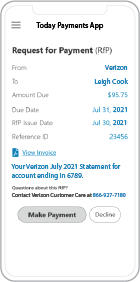 Request for Payment, a new standard for digital invoicing facilitating real-time payments RTP ® and FedNow ®
payments that are instant, final (irrevocable - "good funds") and
secure.
Request for Payment, a new standard for digital invoicing facilitating real-time payments RTP ® and FedNow ®
payments that are instant, final (irrevocable - "good funds") and
secure.
ACH and both FedNow Instant and Real-Time Payments Request for Payment
ISO 20022 XML Message Versions.
The versions that
NACHA and
The Clearing House Real-Time Payments system for the Response to the Request are pain.013 and pain.014
respectively. Predictability, that the U.S. Federal Reserve, via the
FedNow ® Instant Payments, will also use Request for Payment. The ACH, RTP® and FedNow ® versions are "Credit
Push Payments" instead of "Debit Pull.".
Activation Dynamic RfP Aging and Bank Reconciliation worksheets - only $49 annually
1. Worksheet Automatically Aging for Requests for Payments and Explanations
- Worksheet to determine "Reasons and Rejects Coding" readying for re-sent Payers.
- Use our solution yourself. Stop paying accountant's over $50 an hour. So EASY to USE.
- No "Color Cells to Match Transactions" (You're currently doing this. You won't coloring with our solution).
- One-Sheet for Aging Request for Payments
(Merge, Match and Clear over 100,000 transactions in less than 5 minutes!)
- Batch deposits displaying Bank Statements are not used anymore. Real-time Payments are displayed "by transaction".
- Make sure your Bank displaying "Daily FedNow and Real-time Payments" reporting for "Funds Sent and Received". (These banks have Great Reporting.)
Each day, thousands of businesses around the country are turning their transactions into profit with real-time payment solutions like ours.

